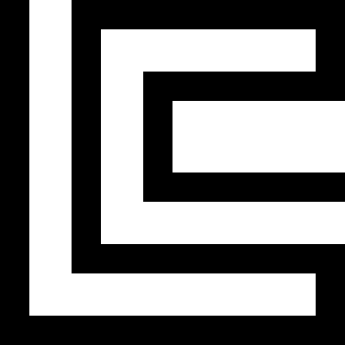Facing Double Cart Notifications in Dawn Theme? Let's Fix It Together!
We've noticed you might be encountering a little hiccup with cart notifications based on your theme configurations – but worry not, we're here to help smooth things out!
If you're seeing double notifications when adding items to your cart, follow these quick steps:
- Head to your Shopify Admin.
- Navigate to "Online Store" > "Themes."
- Click on "Edit Code."
- Search for "cart-notification.js."
- Comment out the code (use // or /* */).
- Hit "Save" and refresh your page.
Voila! Give it a try, and your shopping experience should be back on track. If you run into any snags or need a hand, we're just a message away.